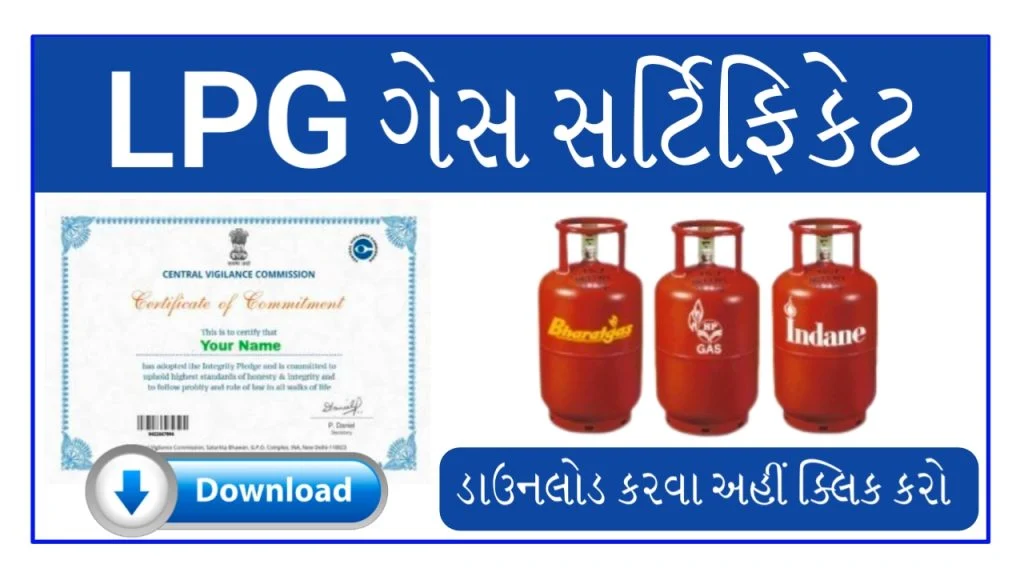LPG Gas Consumer Certificate Download: Do you also want to download your Gas Consumer Certificate, then you will be able to download your Gas Consumer Certificate through Digi Locker App by going to Google Play Store through your smartphone. Friends, as you know. The Government of India keeps bringing new schemes for our convenience. This time friends, this is not a plan or scheme, this is a certificate which is being made for all Indians.
LPG Gas Consumer Certificate Download – Overview
| Organization Name | LPG Gas Consumer Certificate Download |
| Application Name | Name Digi Locker App |
| Article Type | Letest Update |
| Download Mode | Online |
| Charge | Nil |
| Official Website | Click Here |
Documents required
- Aadhar Card, which has been updated
- telephone bill
- electricity bill
- Voter ID
- driving license
- Photocopy of passbook
- Residence Registration Documents
- Passport and Self Declaration Form
LPG GasConsumer Certificate? Download
- To download LPG Gas Consumer Certificate, first of all you will have to go to Play Store of your smartphone and get Digi Locker App which will have to be installed
- After searching Digi Locker App, you will get a page like this

- The page that will appear after installing the application
- After opening, a page like this will open in front of you
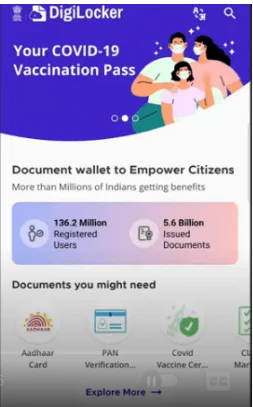
- Now you will get the option of Get Started which has to be clicked
- After clicking you will get Sing in/Create Account from tomorro
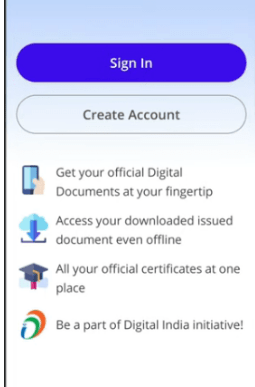
- Now you have to click on the option of Create Account,
- After which an application form will open in front of you, it will be something like this,
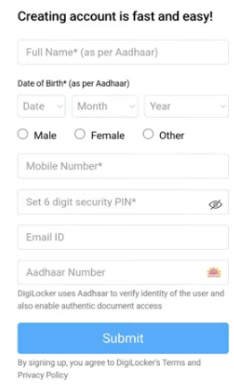
- All the information required in this application form has to be filled carefully.
- After filling all the information you have to finally click on submit option,
- After which you will get the login ID and password which you will keep safe,
- Step 2 : LPG Gas Consumer Certificate DownloadAfter this you will have to create your account on the App for which you will have to log in,
- After logging in, a page like this will open in
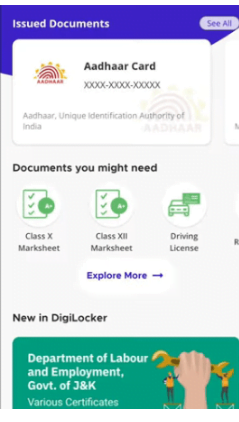
- Now you have to search LPG Subscription Voucher in the search box,
- After this you have to select the gas company,
- After which the application form will open in front of you which will be something like

- Now you have to enter all the information required in the application form and click on the Get Document option,
- After clicking, a certificate named LPG Subscription Voucher will be downloaded in the Issued Section, which will be something like this
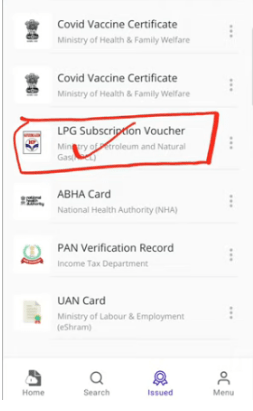 |
This time you will be able to download your Gas Consumer Certificate.
Important Links
| Application Download | Click Here |
| Visit Homepage | Click Here |
We have also told you step by step in this article how you can download your LPG Gas Certificate.